
YUI is a free, open source JavaScript and CSS framework for building richly interactive web applications. YUI is provided under a BSD license and is available on GitHub for forking and contribution.
link: http://yuilibrary.com/
icancode-4-web.blogspot.com


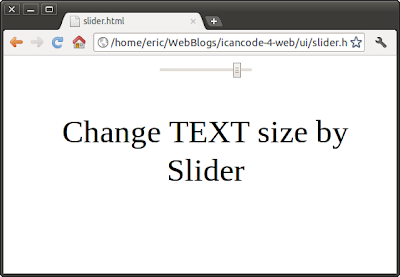
<!DOCTYPE html>
<html>
<head>
<script src="http://code.jquery.com/jquery-latest.js"></script>
<style>
body { margin-left: 30px; margin-right: 15px; background-color: #ffffff }
h1{font: bold italic 20pt helvetica}
#mytext {
font-size: 20px
}
</style>
</head>
<body>
<center>
<input id="slide" type="range" min="8" max="50" value="20"? onChange="changeTextSize(this.value)" step="1"/>
<p id="mytext">Change TEXT size by Slider</p>
</center>
<script>
function changeTextSize(fontsize) {
$("#mytext").css("font-size", fontsize+"px");
}
</script>
</body>
</html>

<!DOCTYPE html>
<html>
<head>
<meta charset="UTF-8">
<title>Get input</title>
</head>
<body>
<h1>Get input and change text</h1>
<p id="mytextchanged">Hello!</p>
<input id="mytext" type="text">
<input type="button" value="Click Me" onClick="showMe()" />
<script type="text/javascript">
function showMe() {
var msg = document.getElementById("mytext").value;
document.getElementById("mytextchanged").innerHTML = msg;
}
</script>
</body>
</html>
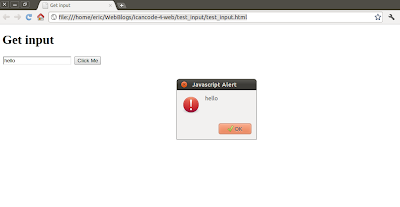
<!DOCTYPE html>
<html>
<head>
<meta charset="UTF-8">
<title>Get input</title>
</head>
<body>
<h1>Get input</h1>
<input id="mytext" type="text">
<input type="button" value="Click Me" onClick="showMe()" />
<script type="text/javascript">
function showMe() {
var msg = document.getElementById("mytext").value;
alert(msg);
}
</script>
</body>
</html>