The canvas image can be exported using toDataURL() function of canvas object. In JavaScript function. capturecanvas(), a new browser window will be opened with the a bitmap of the canvas captured.
function capturecanvas(){
var mycanvas = document.getElementById("canvas");
window.open(mycanvas.toDataURL(),
"canvasImage",
"left=0," +
"top=0," +
" width=" + mycanvas.width + "," +
"height=" + mycanvas.height);
}
A capture button is add in the HTML, it will call JavaScript function capturecanvas() once clicked.

All HTML code:
<!DOCTYPE html>
<html>
<head>
<meta charset="UTF-8">
<title>HTML5 Canvas</title>
<script type="text/javascript">
function canvasloader(){
var mycanvas = document.getElementById("canvas");
var mycontext = mycanvas.getContext("2d");
mycontext.fillStyle = "#A0A0A0";
mycontext.fillRect(10, 10, 300, 220);
mycontext.fillStyle = "#00ff00";
mycontext.fillRect(20, 20, 200, 100);
mycontext.fillStyle = "#0000ff";
mycontext.fillRect(200, 100, 100, 100);
}
function capturecanvas(){
var mycanvas = document.getElementById("canvas");
window.open(mycanvas.toDataURL(),
"canvasImage",
"left=0," +
"top=0," +
" width=" + mycanvas.width + "," +
"height=" + mycanvas.height);
}
</script>
</head>
<body onload="canvasloader();">
<h1>Hello HTML5 canvas</h1>
<canvas id="canvas" style="border: 1px solid;" width="320" height="240">
Sorry! Your browser doesn't support Canvas.
</canvas>
<form>
<input type="button" id="capture" value="Capture Canvas" onclick="capturecanvas();">
</form>
</body>
</html>
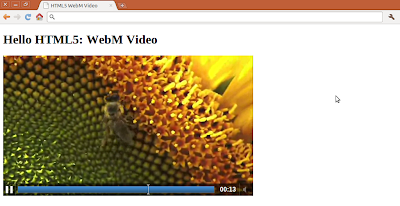



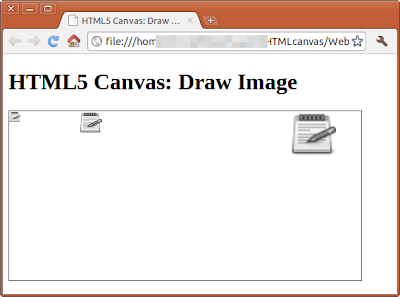

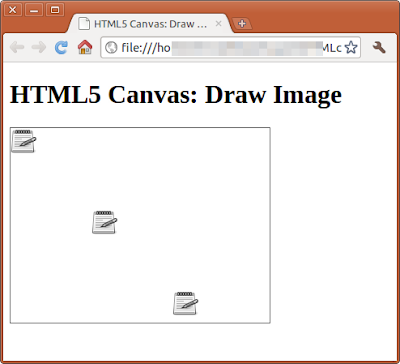

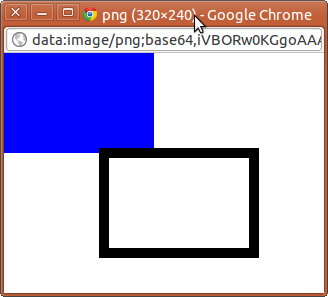










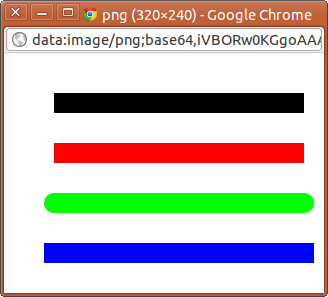


 The Microsoft Web Platform Installer 3.0 (Web PI) is a free tool that makes getting the latest components of the Microsoft Web Platform, including Internet Information Services (IIS), SQL Server Express, .NET Framework and Visual Web Developer easy. The Web PI also makes it easy to install and run the most popular free web applications for blogging, content management and more with the built-in Windows Web Application Gallery.
The Microsoft Web Platform Installer 3.0 (Web PI) is a free tool that makes getting the latest components of the Microsoft Web Platform, including Internet Information Services (IIS), SQL Server Express, .NET Framework and Visual Web Developer easy. The Web PI also makes it easy to install and run the most popular free web applications for blogging, content management and more with the built-in Windows Web Application Gallery.
 Eclipse IDE for JavaScript Web Developers is integrated development tools for JavaScript developers creating Web applications, including a JavaScript IDE, tools for JavaScript, HTML, CSS, and XML.
Eclipse IDE for JavaScript Web Developers is integrated development tools for JavaScript developers creating Web applications, including a JavaScript IDE, tools for JavaScript, HTML, CSS, and XML.