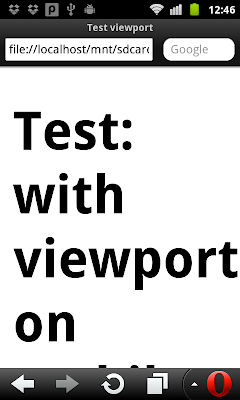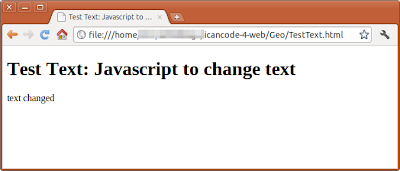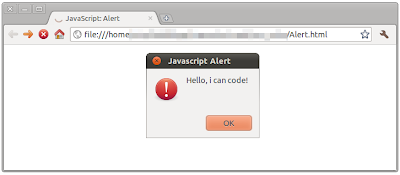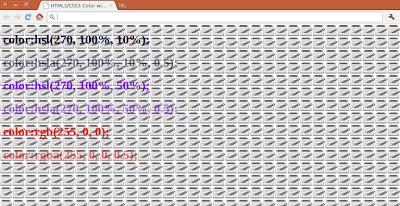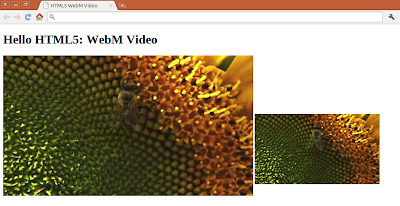Google Apps Script is a JavaScript cloud scripting language that provides easy ways to automate tasks across Google products and third party services.
With Google Apps Script you can:
- Automate repetitive business processes (e.g. expense approvals, time-sheet tracking, ticket management, order fulfillment, and much more)
- Link Google products with third party services (e.g. send custom emails and a calendar invitation to a list from a MySQL database)
- Create custom spreadsheet functions
- Build and collect user inputs through rich graphics interfaces and menus (e.g. a company could power an internal application for purchasing office supplies where users could shop via a customized menu interface)
http://code.google.com/googleapps/appsscript/
Google I/O 2011: Developing Apps, Add Ins and More with Apps Script
This intermediate talk focuses on some less well known uses of Apps Script - building Add Ins for Google Apps, standalone applications and more! We'll focus on rapid application development features, and demonstrate deployment to several targets.